Building Nextjs with Clean Layered Architecture
I always say that building software isn't too hard unless it meets these criteria:
- Understandable
- Maintainable
- Scalable
Then it gets tricky. 🙂
However, there's always a way to achieve this. The key is understanding the principles needed for creating understandable, maintainable, and scalable software.
With these principles in hand, we can think about architecture, abstractions, coupling and cohesion, error debugging, and more.
In Next.js, it can be challenging to achieve good abstractions with low coupling and high cohesion because Next.js is semi-opinionated and uses a file-based router. After a lot of trial and error, I've found an effective method to build Next.js with a clean layered architecture.
So, what is clean layered architecture?
It's an approach inspired by Uncle Bob's clean code principles. It's not simple, but I'll explain a few of its key principles. We start with these basics:
Separation of Concerns
Dividing the software into chunks to separate its functions.
Single Responsibility Principle
Each module should have only one responsibility.
Dependency Inversion Principle
High-level modules shouldn't depend on low-level modules; both should depend on abstractions.
There are more principles, but let's focus on these. Using these principles, we can layer our software as follows:
- Presentation Layer
- Repository Layer
- Service Layer
- DTO (Data Transfer Object)
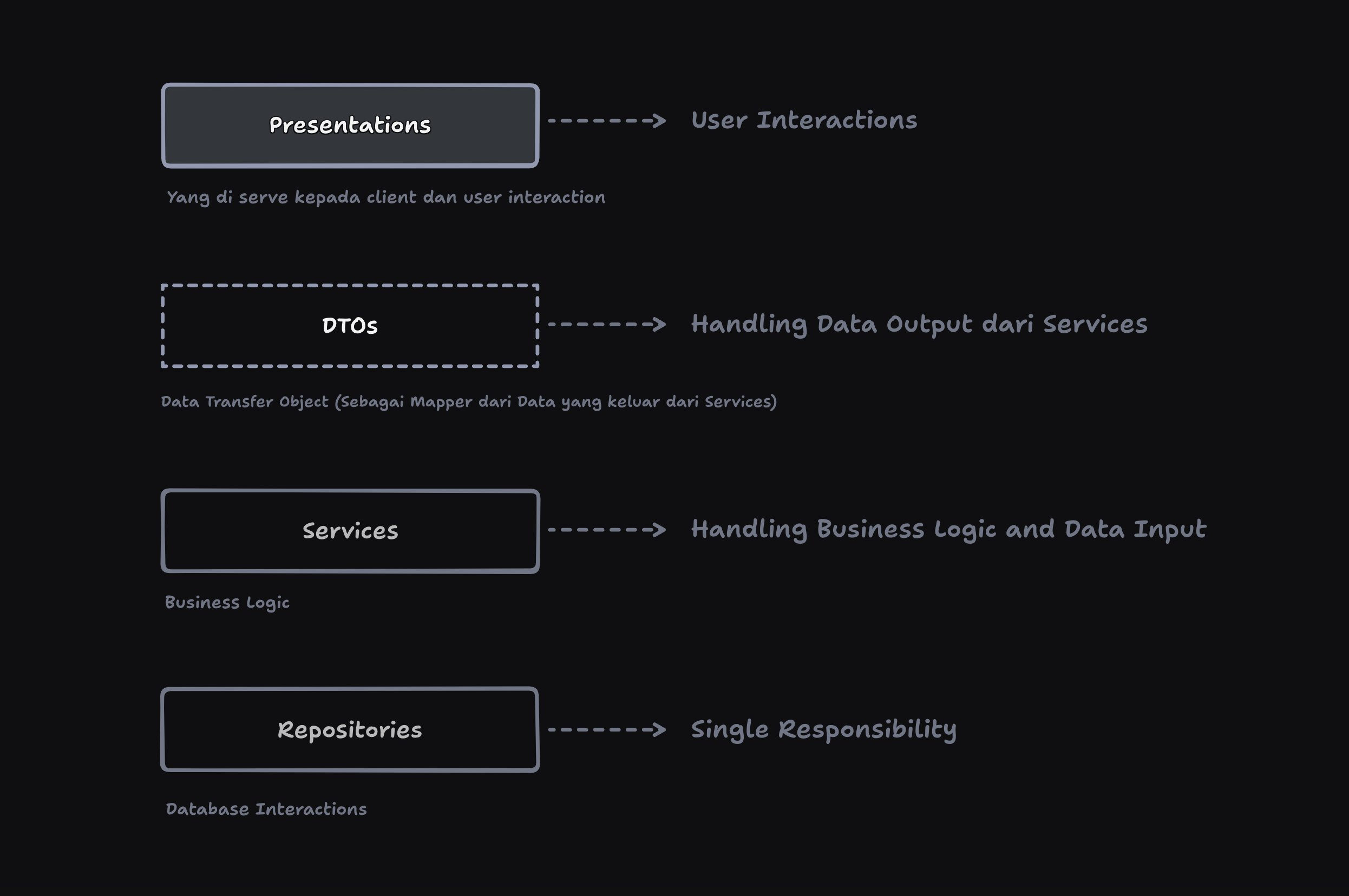
How can we apply this to Next.js?
We’ll organize our project into four main folders: App, Repositories, Services, and DTOs.
App: All UI components and pages.
Repositories: Logic interacting with databases.
Services: Business logic.
DTO: Data output mappers.
For example, let's consider a user registration scenario.
The user interacts with the presentation layer. When the user registers, they invoke a server action. The server action runs the register user service. The service calls various methods in the user repository.
Server Action
"use server"; import { createServerAction } from "zsa"; import { redirect } from "next/navigation"; import { registerUser } from "@/services/auth.services"; import { sendVerificationEmail } from "@/services/email.services"; import { registerSchema } from "@/services/validations/auth.schema"; export const registerAction = createServerAction() .input(registerSchema, { type: "formData" }) .handler(async ({ input }) => { const { name, email, password } = input; const user = await registerUser({ name, email, password }); await sendVerificationEmail(user.id, user.email, user.verificationCode); redirect(`/verify?id=${user.id}`); });
I recommend using the zsa package to better abstract server actions. It allows for easy input validation with Zod and processing of validated data. The server action should act as a controller, handling requests and responses to the presentation layer. The business logic for user registration is invoked inside the server action.
Presentation Layer
"use client"; import Link from "next/link"; import { useServerAction } from "zsa-react"; import { Alert } from "@/components/ui/alert"; import { Button } from "@/components/ui/button"; import { Input } from "@/components/ui/input"; import { OauthLogin } from "../oauth-login"; import { registerAction } from "./action"; export default function Page() { const { isPending, executeFormAction, error, isSuccess } = useServerAction(registerAction); return ( <main className="space-y-6"> <section> <h3>Register</h3> <p>Create an account to continue</p> </section> <section className="space-y-2"> <form action={executeFormAction}> <Input name="name" placeholder="Full Name" /> <Input name="email" placeholder="Email" /> <Input name="password" placeholder="Password" type="password" /> <Button disabled={isPending} className="w-full"> Register </Button> </form> <OauthLogin /> {isSuccess && <Alert variant="success">Register success, please verify your email</Alert>} {error?.fieldErrors?.name && <Alert variant="error">{error?.fieldErrors?.name}</Alert>} {error?.fieldErrors?.email && <Alert variant="error">{error?.fieldErrors?.email}</Alert>} {error?.fieldErrors?.password && <Alert variant="error">{error?.fieldErrors?.password}</Alert>} </section> <section> <p> Have an account?{" "} <Link href="/login" className="link"> Login </Link> </p> <Link href="/forgot-password" className="link"> Forgot password? </Link> </section> </main> ); }
Using the zsa package, we utilize a hook called useServerAction, which provides helpful utilities like isPending, error, and isSuccess for building a better UI and handling errors. Error messages should be displayed for a better UX. No logic should be in the presentation layer.
Register Services
const userRepo = UserRepository.getInstance(); export async function registerUser(args: { name: string; email: string; password: string }) { const { name, email, password } = args; // Check Collision const user = await userRepo.findUserByIdOrEmail(email); if (user) { throw new Error("User already exists"); } // Create User const hashpassword = await argon.hash(password); const newUser = await userRepo.createNewUser({ name, email, password: hashpassword }); const verificationCode = await VerificationRepositories.createVerificationCode(newUser.id); return RegisterUserDTO.fromEntity(newUser, verificationCode); }
This focuses on calling various repository methods:
Check for user collisions to ensure no existing user. Create a new user. Return data from the DTO.
DTO
export class RegisterUserDTO { public id: string; public name: string; public verificationCode: string; public email: string; constructor(id: string, name: string, email: string, verificationCode: string) { this.id = id; this.name = name; this.email = email; this.verificationCode = verificationCode; } static fromEntity(entity: TUser, verificationCode: TVerification): RegisterUserDTO { return new RegisterUserDTO(entity.id, entity.name, entity.email, verificationCode.code); } }
The Data Transfer Object layer focuses on transforming original data into the result data. This is crucial for preventing sensitive information leaks.
Conclusion
- Using a layered architecture approach makes maintaining the codebase easier.
- If we need to add data returned from a service, we just change the DTO.
- Business logic becomes safer and easier to manage since it’s composed of repository methods.
- Testing is straightforward since everything is isolated.
- The zsa package makes server actions more manageable, providing many utility methods with useServerAction hooks instead of useFormState, useFormStatus, or useActionState.
- Input validation with Zod simplifies things, and debugging is easier since errors can be thrown at every layer to identify issues.